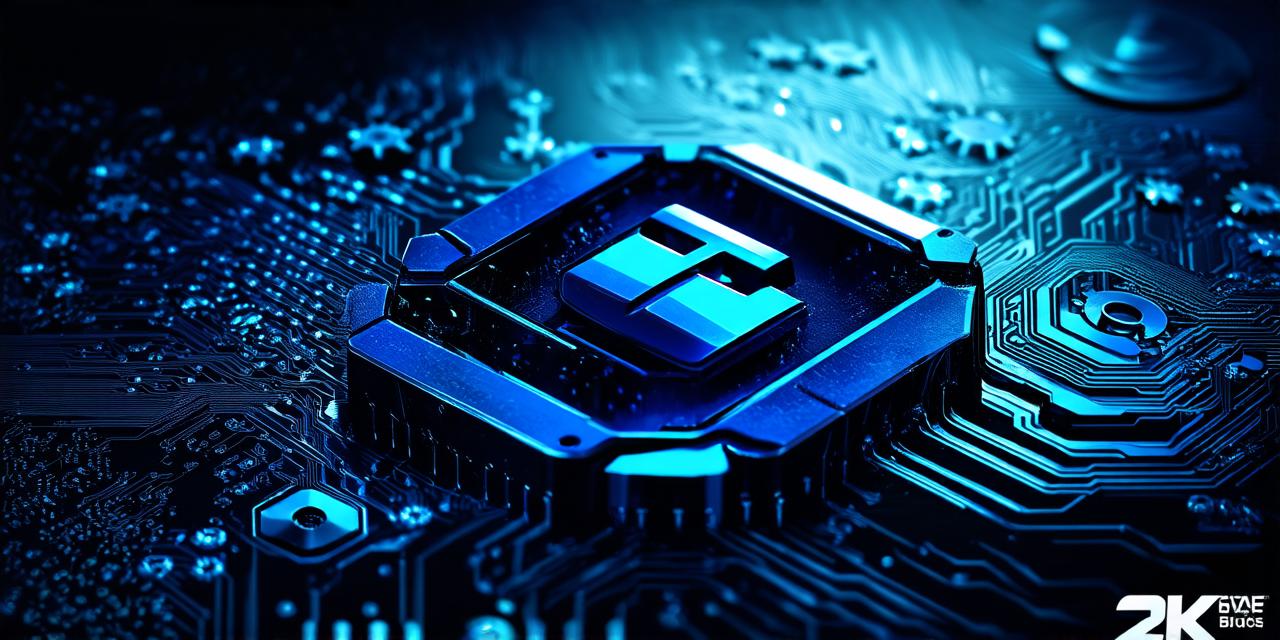Unreal Engine is a powerful game engine that can be used to create immersive 3D environments, characters, and objects.
Steps to Operate within Unreal Engine:
-
To begin using Unreal Engine, you will need to install it on your computer and set up a new project. You will also need to familiarize yourself with the interface and basic controls.
-
Once you have set up your project, you can start creating assets such as characters, objects, and environments. Unreal Engine provides a variety of tools for doing this, including the Blueprint visual scripting system, which allows you to create complex animations and interactions using a drag-and-drop interface.
-
Lighting and rendering are crucial components of creating realistic 3D environments. In Unreal Engine, you can use HDRI (High Dynamic Range Image) maps to simulate natural lighting, and you can also adjust various settings such as shadows, reflections, and global illumination to achieve the desired look.
-
To make your game or application more engaging, you can add sound effects and music using Unreal Engine’s audio tools. You can import your own audio files or use the built-in library of sounds and music.
-
Once you have created your assets and set up your environment, it’s important to test and refine your project. This may involve adjusting lighting, adding sound effects, and making other small tweaks to improve the overall experience.
-
When you are satisfied with your project, you can export it in a variety of formats such as FBX, OBJ, or COLLADA, depending on your needs. You can also publish your project directly to various platforms such as Steam or the Unreal Engine Marketplace.
Overall, operating within Unreal Engine requires a combination of technical skills and creativity. By following these steps and experimenting with different tools and settings, you can create stunning 3D environments and applications that will engage and delight your audience.